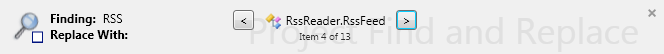The Undocumented Items tool will find items in the reference documentation part of your project that are undocumented.
This tool is invaluable in verifying that you documentation is ready to publish as it will identify any items included in the reference documentation part of your project which do not have a specific level of documentation.
By default this tool will check that at least a Summary has been provided, but options are provided to control the criteria used to determine if an item is considered undocumented.
Movies
Undocumented Items Fundamentals
Find Undocumented Items
- On the Tools Ribbon Tab, click the Undocumented Items button;
- If your project contains more than one Build Profile, select the Profile for which you wish to find undocumented items;
- Tick the Item Types (e.g. Class, Method, Schema, Column) that you wish to check for undocumented items;
- Tick the Content Types that items must have to be considered documented (just Summary by default);
- Tick the Content Sources that should be used when checking for content;
- Click the Execute button. Any undocumented items will be listed in the results grid.
To edit an undocumented item
- Select the undocumented item from the results grid;
- Click the
 Edit toolbar button;
Edit toolbar button;
- The item will be opened for edit, allowing you to define the missing content.
Navigation Bar
When you open an item from the results grid (e.g. by double clicking), a Navigation Bar will be opened above the document tab area:
Example Navigation Bar
The navigation bar makes it easy to step through the items on the results grid.
- Click the < button to move to the previous item in the results grid.
- Click the > button to move to the next item in the results grid.